With the rising need for power outlets for all the devices we use, from phones and tablets to laptops and smart appliances, we often need extra outlets for sufficient access. That’s why USB power bars are such an attractive solution.
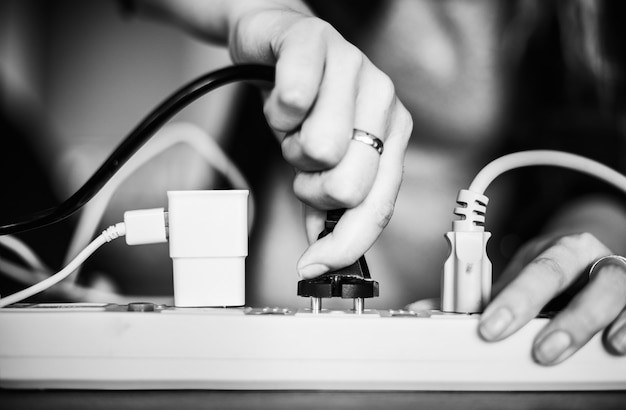
But being unfamiliar with how they work can lead to potential safety hazards. So in this guide, you’ll get all the practical advice to ensure that your USB Power Bar use isn’t compromising your comfort and safety – so let’s dive in!
What is a USB Power Bar?
A USB power bar is what it sounds like—a power bar with multiple integrated USB ports that allow you to connect additional devices such as external hard drives, webcams, or gaming consoles. These power bars also come with an AC adapter plug, so you can plug them into any wall outlet. This means that even if your laptop only has one available port, you can still use multiple devices at once by simply plugging them into the power bar.
How to Correctly Use a USB Power Bar?
USB power bars are essential tools for managing multiple devices and appliances. It is important to know how to use them correctly to avoid any potential dangers or hazards. Here’s how you can safely use a power strip with USB:
1. Avoid Plugging Too Many High-Capacity Appliances In The Power Strips
USB power strips are designed for convenience and safety but can only handle a certain range of current. When plugging in high-capacity appliances like microwaves or air conditioners into your USB power bar, be sure not to overload it. Doing so could cause an electrical fire or other serious damage. To avoid this, ensure that the total wattage of the devices plugged into your USB power bar does not exceed the maximum wattage stated on its label.
2. Distinguish Indoor And Outdoor Power Strips
There are two main types of USB power strips: indoor and outdoor models. Outdoor models are designed for use in damp areas such as garages or patios, so they can bear harsh weather. On the flip side, you can only use indoor models in a covered place because they lack protection against moisture or water damage. It’s good to read the instructions carefully before purchasing to get the right type.
3. Avoid Connecting Multiple Power Strips (Daisy Chain)
Daisy-chaining is the process of connecting multiple power strips to increase the number of outlets available. While this may seem like a good idea, in theory, it can be dangerous as it increases the strain on the power strip’s circuitry, potentially leading to an overload or short circuit that could lead to a fire. To avoid any potential danger, make sure not to daisy-chain your USB power bar together.
4. Choose Power Strips With Surge Protectors
Since electricity fluctuations can damage any USB power bar, checking for the surge protection feature is good while you get one. Surge protectors are designed to provide extra protection from sudden spikes in electrical current that can damage electronics or cause fires. This will help protect your electronics from any sudden voltage spikes caused by lightning strikes, faulty wiring, or other unforeseen events. Surge protectors can also provide additional protection from electrical fires due to excessive current flow and overheating of wires and outlets.
5. Notice Where You Place The USB Power Bar
When setting up your USB power bar, take note of the location in which it is placed. It should not be covered up by furniture or heavy objects as this could cause overheating and damage. Also, avoid placing your USB power bar in high humidity and dust areas, as this can cause malfunctions over time.
Reliable USB Power Bars for Your Home and Office
Are you looking for a reliable and efficient power strip? Look no further than Huntkey because it’s the best power strip manufacturer with a broad product range. Here are some amazing USB power bar models you can get at Huntkey:
SMD807C

The SMD 807C is an 8-outlet power bar with three USB ports and a power rating of 15A 125 VAC, 60HZ. This USB power bar also has an internal surge protector and EMI filter to protect your devices from damage due to electrical surges or spikes. The bar also includes a 6ft cord for added convenience to keep it away from heavy appliances and prevent overheating. This surge protector will quickly detect electricity fluctuations and ensure your appliances are safe.
SMD127C

The SMD 127C is a 12-outlet power bar with a power rating of 15A 125 VAC, 60HZ. This power strip has 3 USB ports with an input voltage of 100-240V. This sleek strip has an internal surge protector and a powerful EMI filter to protect your devices from damage due to electrical surges or spikes. Apart from that, It has a 6ft power cord to ensure you can accommodate multiple devices and keep the switches safely tucked away. This feature especially comes in handy for crowded places where you cannot risk safety and device overheating.
SMD407C

The SMD 407C houses 4 outlets and 3 USB ports. It also comes with a cradle ledge where you can place your smartphone. This wall-mountable power strip with USB can charge seven devices at once without compromising on the charging speed. And thanks to its 1080J surge protection, you’ll never have to worry about device heating or cable fraying.
Conclusion
Power bars bring a power distribution system to many of your home devices, but it’s important to be aware of how to use them safely. We hope this guide has been helpful in giving some insight on things to look out for and keep your power setup safe from potential issues. If you are looking for a reliable power strip manufacturer, Huntkey should be your next stop because of its quality standards. Your power management decisions are ultimately up to you, but now you know why to pick a good-quality strip. Good luck!
References:
https://www.midamericanenergy.com/articles/power-strip-safety-tips#:~:text=Only%20use%20power%20strips%20for,unplug%20and%20remove%20it%20immediately.
https://kolbelectric.com/blog/power-strip-safety
